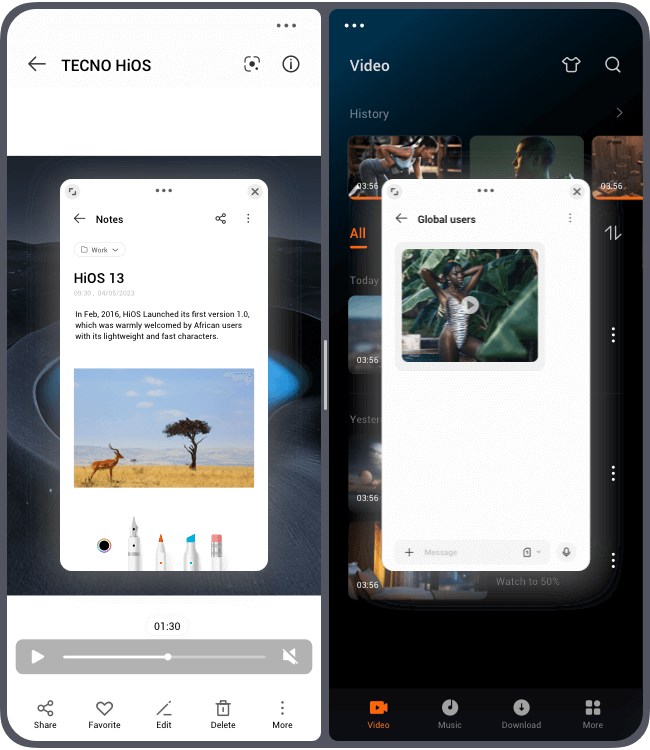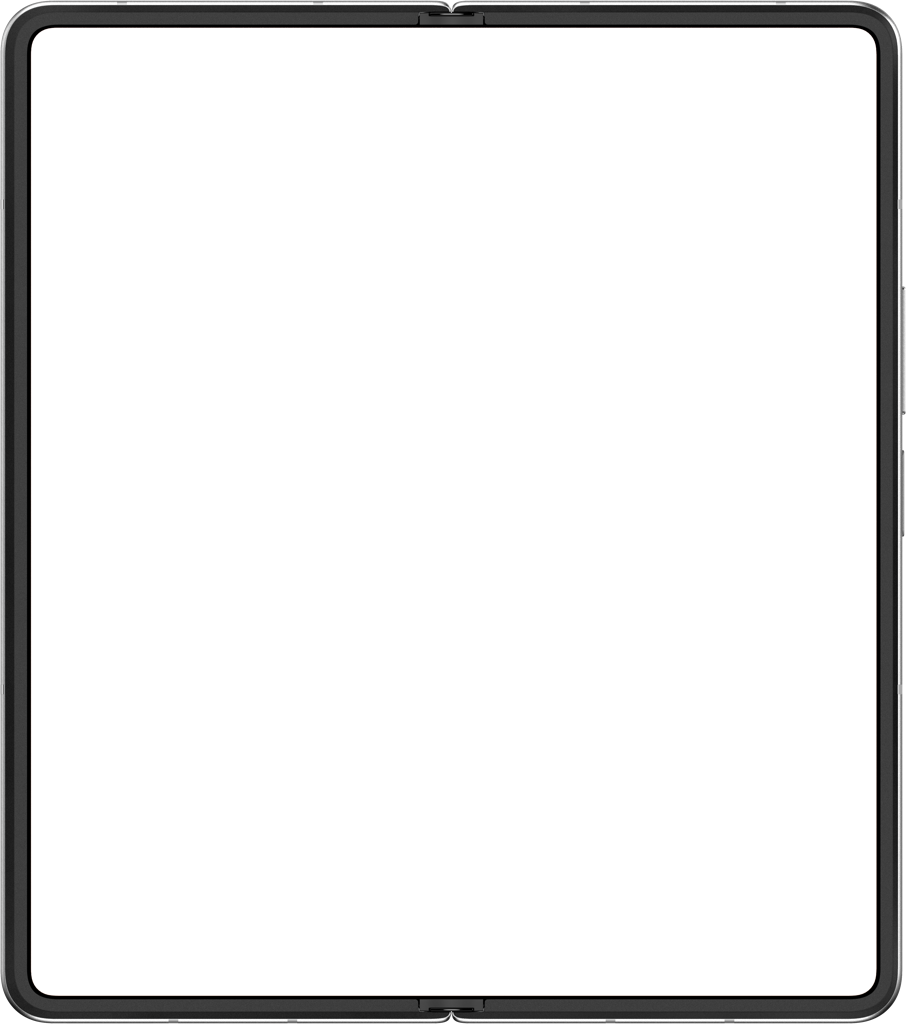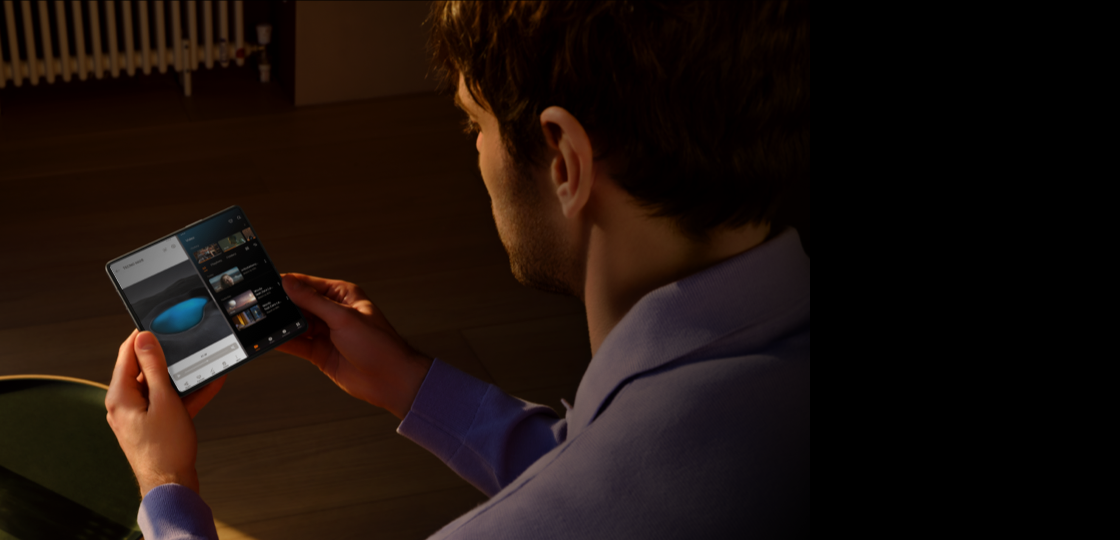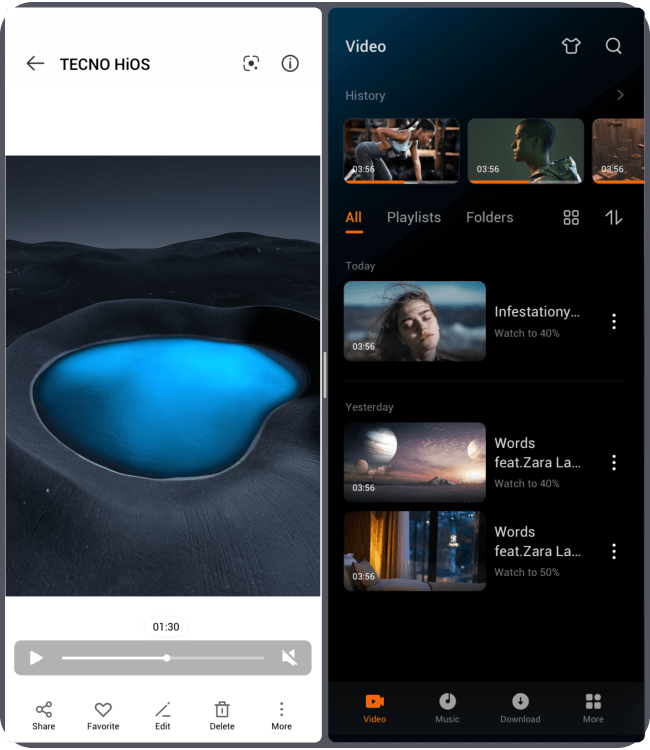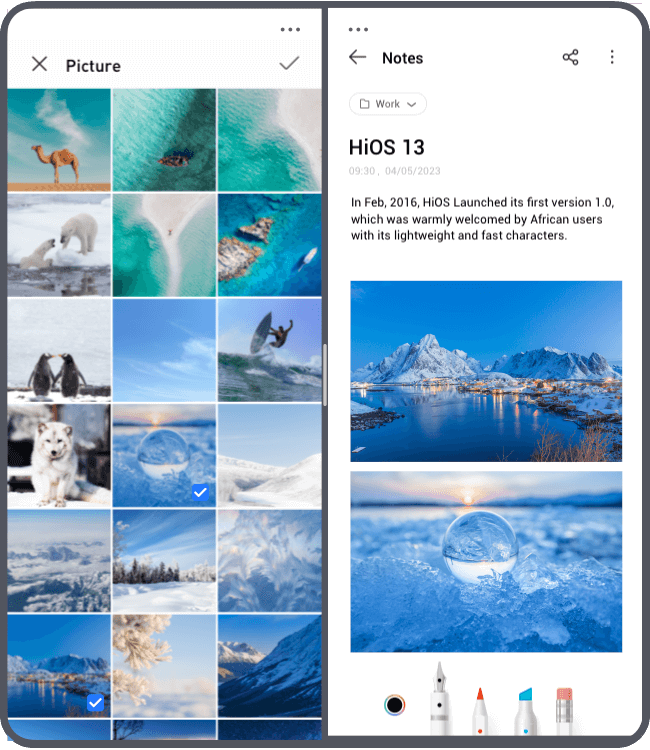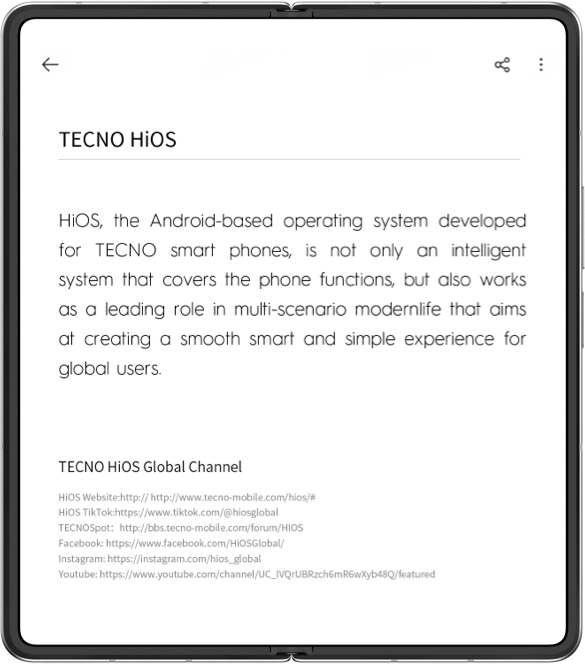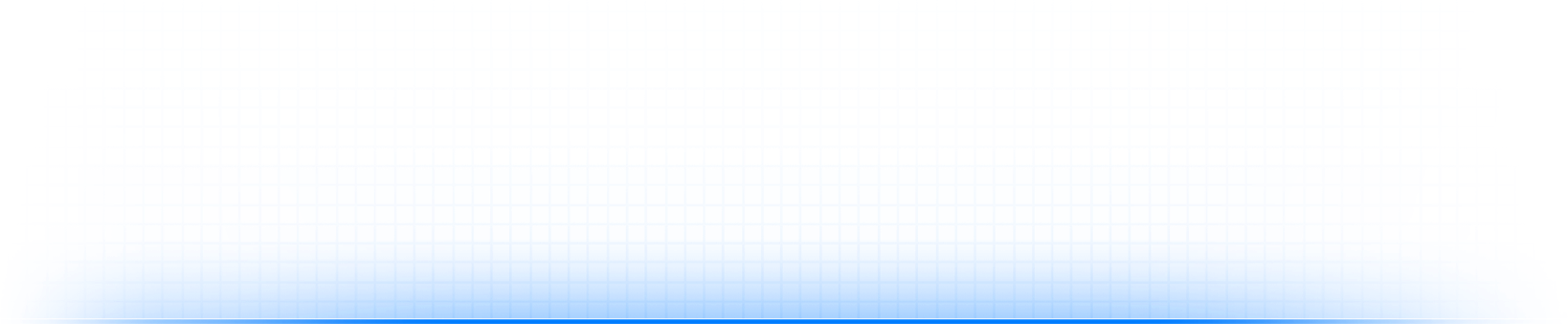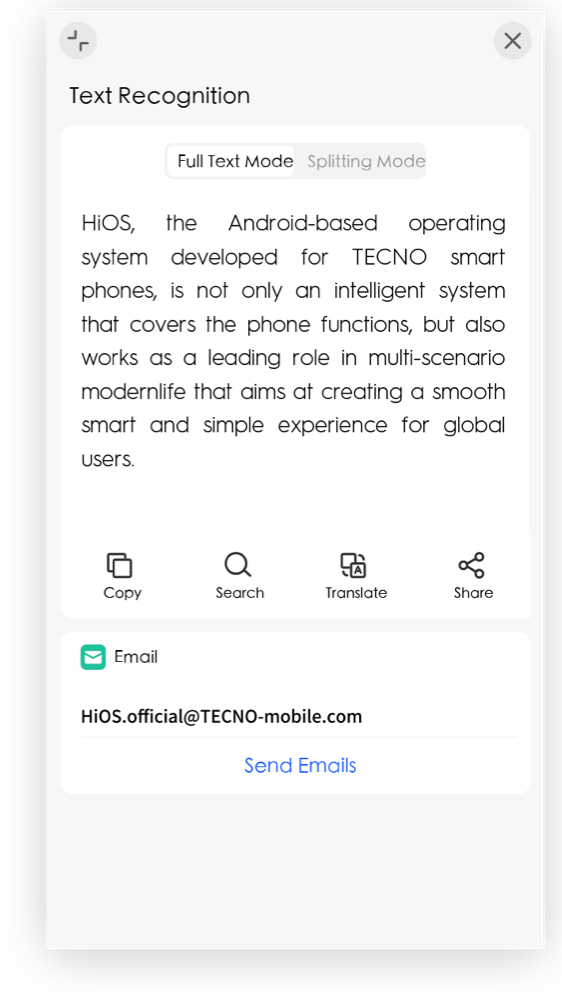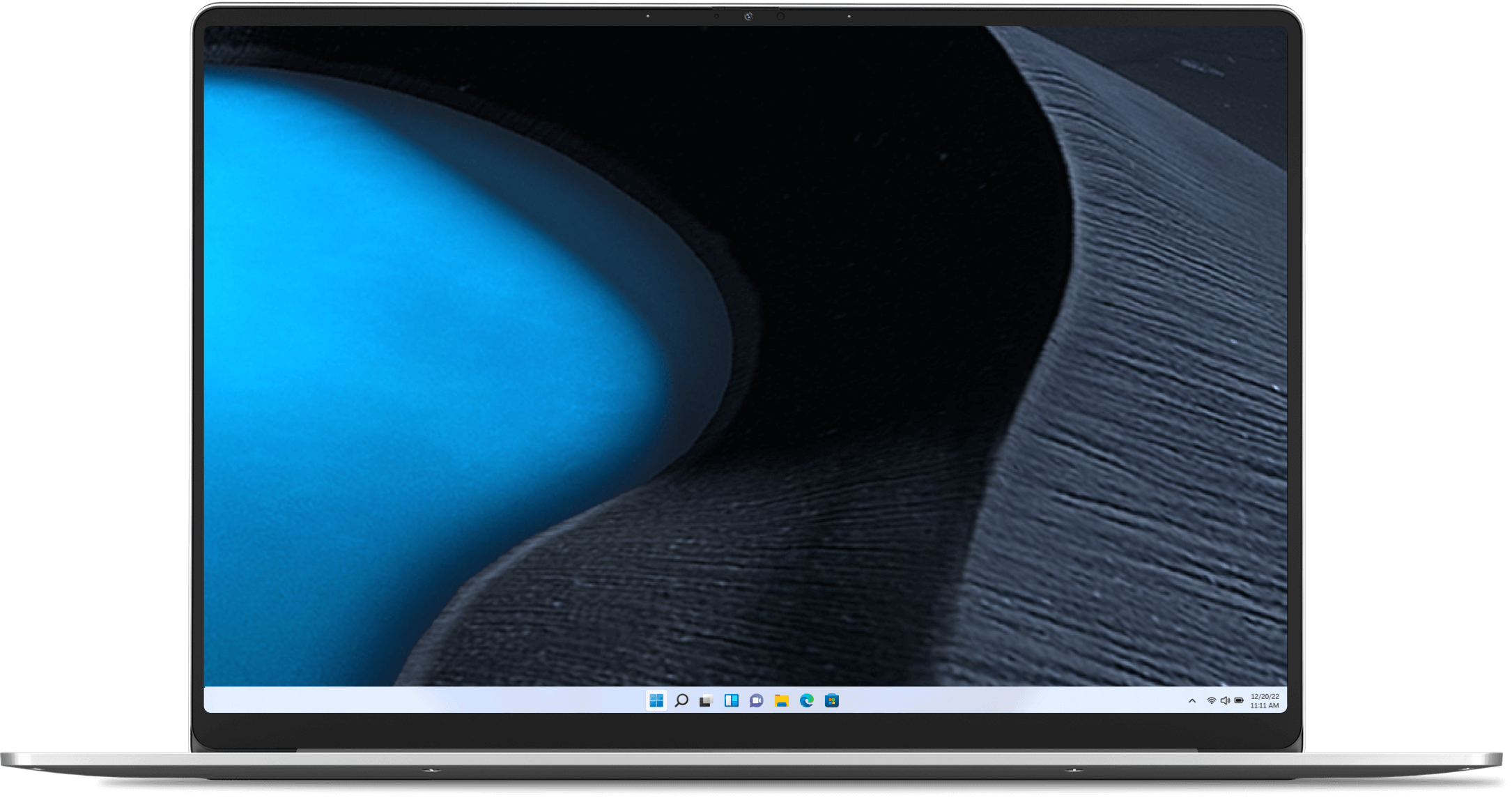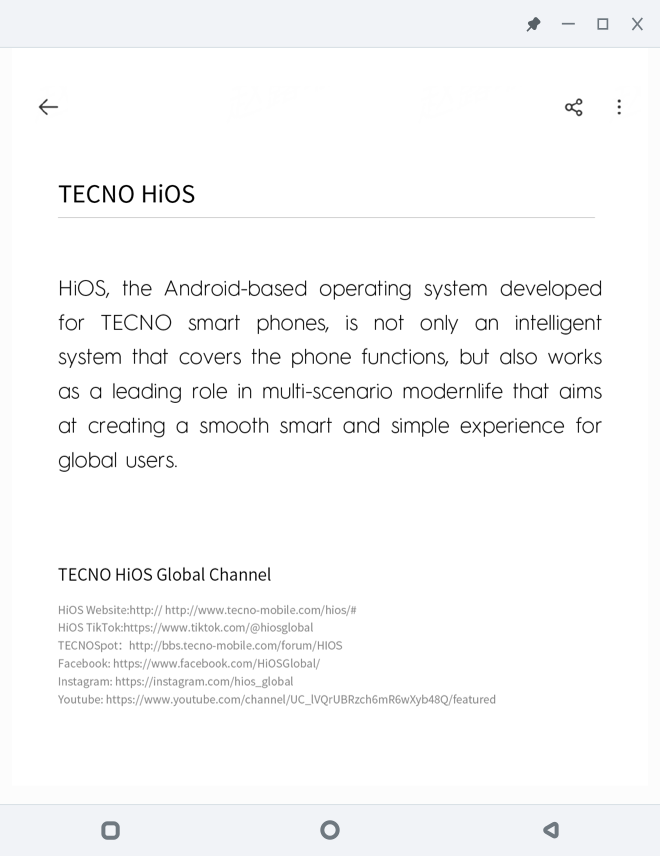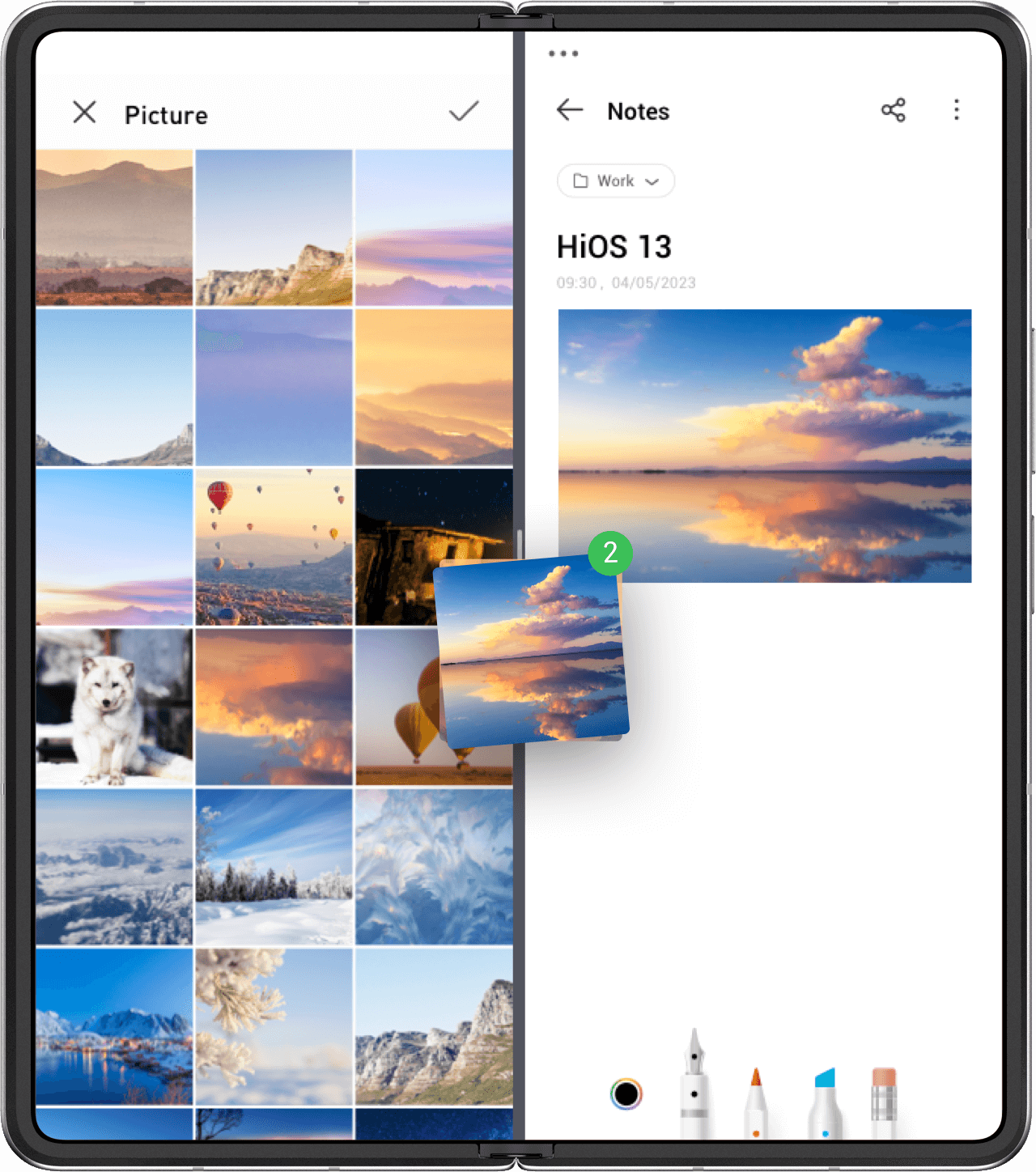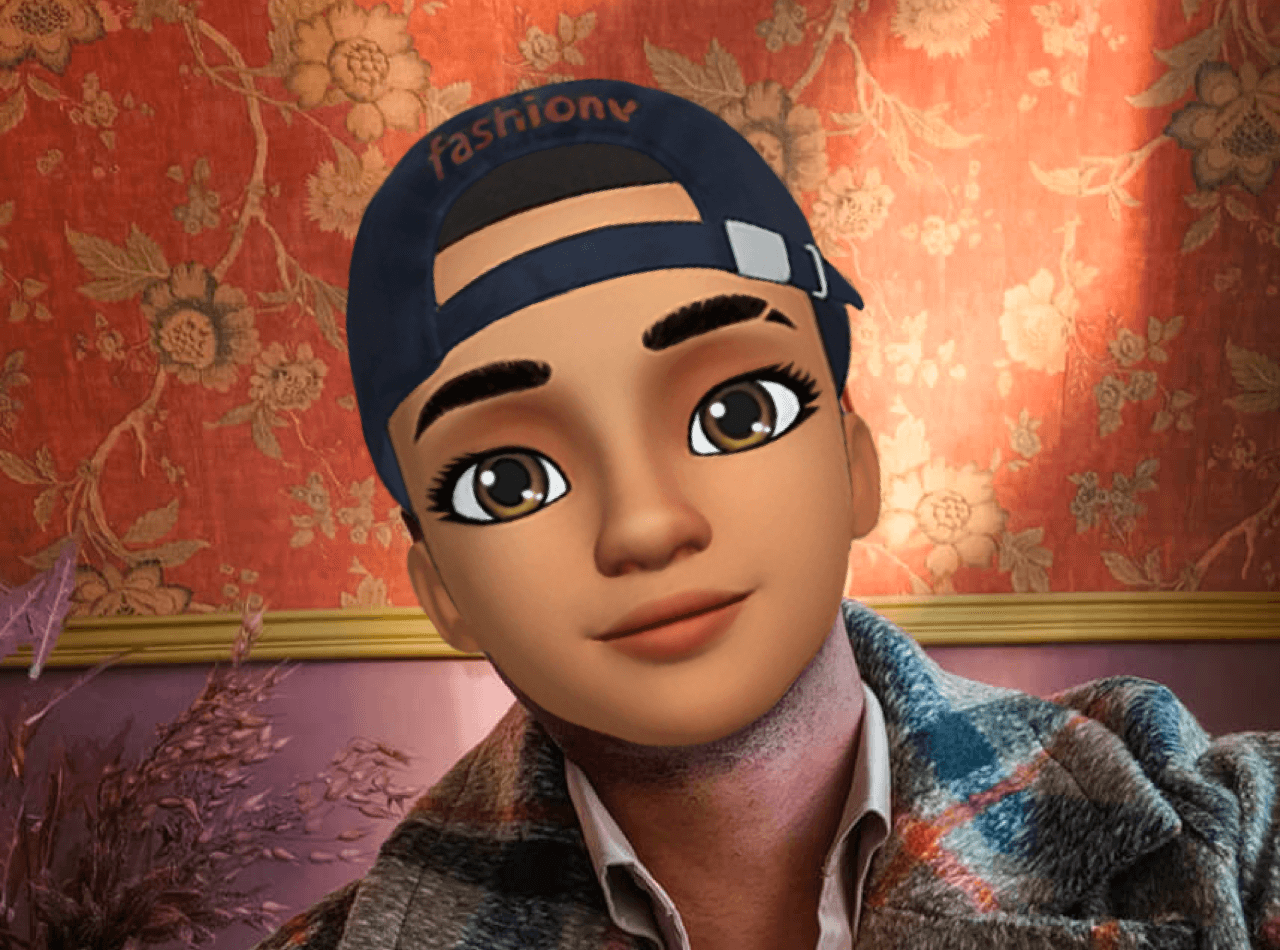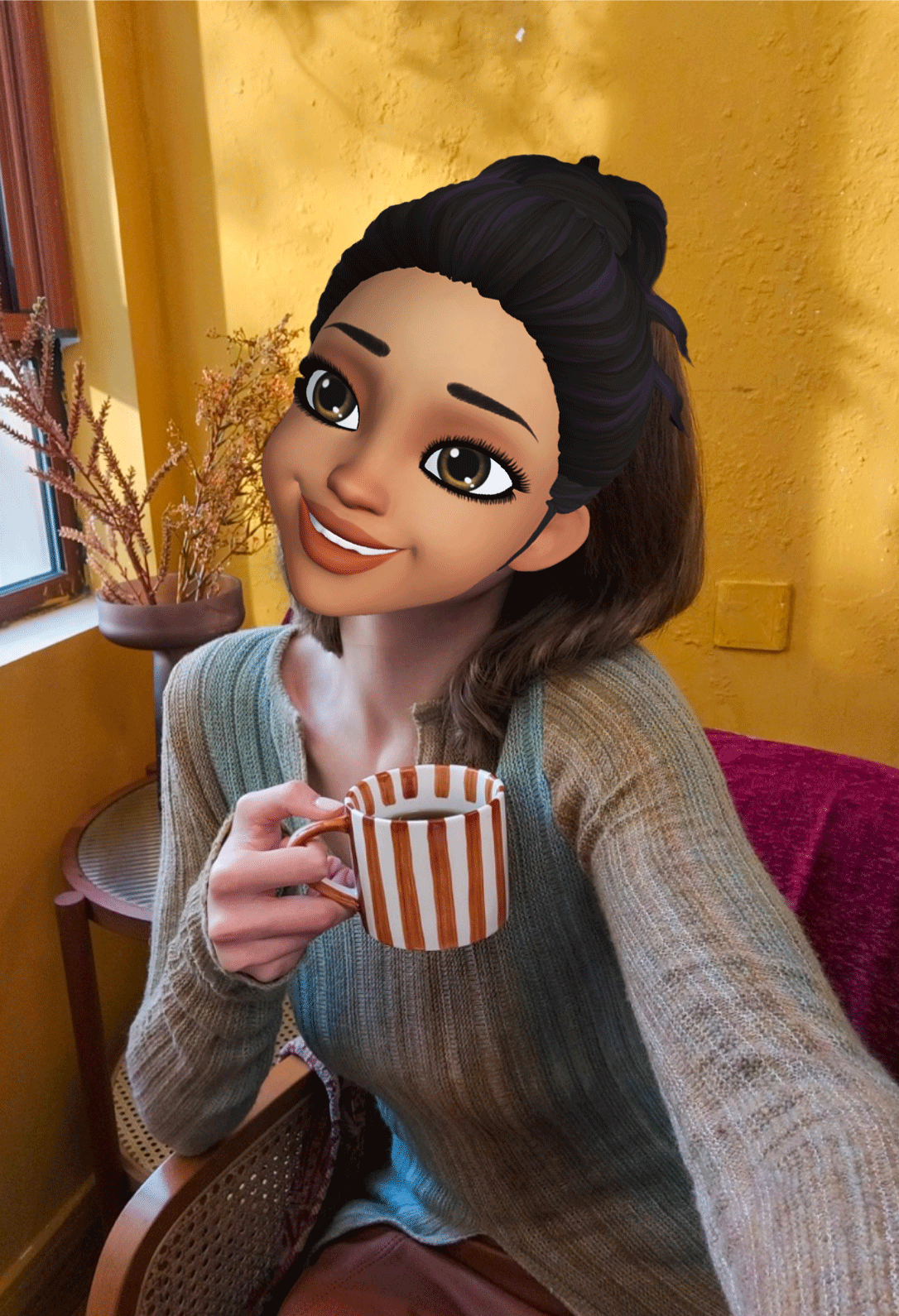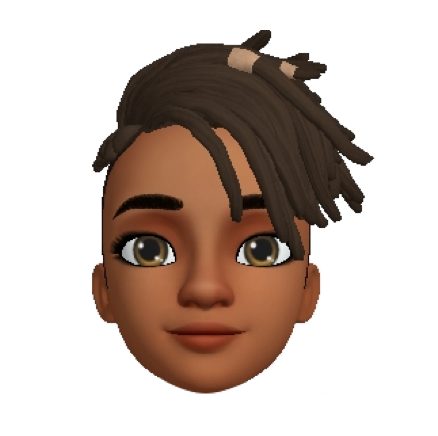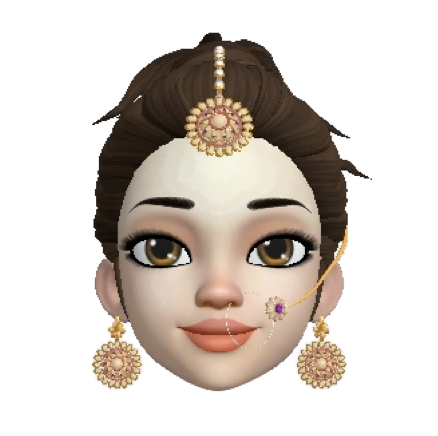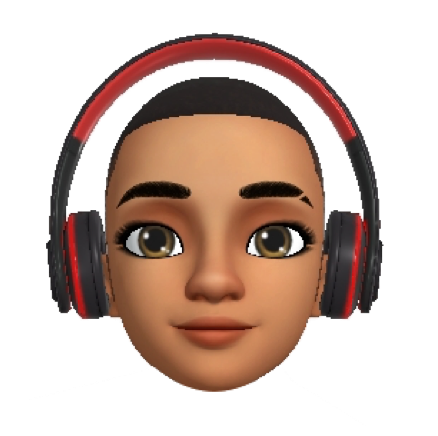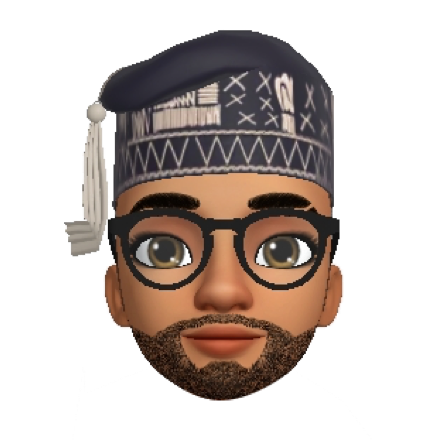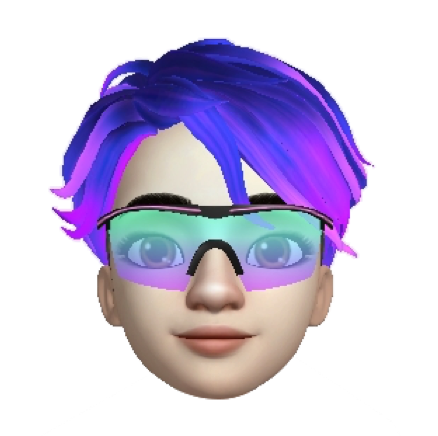Smart Touch uses AI to extract text
Smart Touch
Smart Touch instantly grabs text from images, empowering you with the information you need. Hold down the screen with two fingers to extract text from an image. The extracted text can be copied, used in a search query, translated, or shared. AI reads information from the text, including scheduling info, navigation, calling, emailing and more.